I purchased DZS Video Gallery plugin for WordPress because of its flexible ability to rotate videos and could not find suitable alternatives in WordPress.org/extended/plugins area.
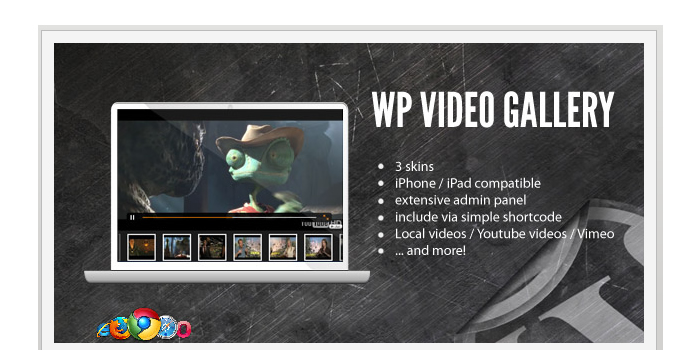
It cost just $15 (one site only) so the price was okay, but it was fairly difficult to configure it as a newbie non-coder. Because I was experiencing the very same problems (blank video screen, no navigation, etc.) faced by numerous other purchasers (http://codecanyon.net/item/video-gallery-wordpress-plugin-w-youtube-vimeo-/discussion/157782?page=33), and what seems like a lack of support from the seller, I was ready to throw in the towel after couple of hours.
But, as I said before, I could not find suitable alternatives so I decided to give it another try before asking Envato (marketplace administrator) to issue me a refund.
ENVIRONMENT
* WordPress 3.3.1 (self-hosted – NOT part of WordPress.COM)
* Studiopress Genesis Framework (v.1.8.1) with Magazine theme (v.2.0)
* WordPress plugins:
- Akismet
- Contact Form 7
- Dynamic Content Gallery (studiograsshopper.ch)
- DVZ Video Gallery
- Google Analytics and XML sitemaps
- Sociable
- Social Media Widget
PROBLEM
For the purposes of testing DZS Video Gallery plugin, I created a short Youtube playlist containing 4 videos. Following the author’s instructions, I grabbed the youtube playlist ID and other information and entered into the plugin but no matter which configuration I tried, I was simply getting a black screen in my web page.
SOLUTIONS
#1 – I knew some problems can arise when there is a conflict between plugins. I figured if there was a conflict, it would have been between the Dynamic Content Gallery and DZS Video Gallery due to javascript resources. Thankfully, Dynamic Content Gallery plugin came with 2 Javascript Framework methods: Mootools (default) and jQuery.
My DCG was defaulting to Mootools, so I changed it to jQuery and I saw immediately that DZS video screen was displaying some navigation controls. Good sign. I then proceeded to instruct DZS to let Flash Handle Feeds (The very last field before IMPORT – choose “on”) and voila, my video was up and running.
#2 – The second problem I faced was after inserting a logo to my screen. When I clicked on it, a new browser opened up and went to http://activeden.net/user/ZoomIt? The author was kind enough to state that I needed to change the URL in the field name called LogoLink located in the gallery.xml file (path: dzs video gallery –> deploy –> gallery.xml). Just make sure to change the value to your destination URL for all 4 gallery XML files (gallery.xml, gallery2.xml, gallery3.xml, and gallery4.xml). If you have cPanel, you can use it’s online editor. Otherwise, grab a free Notepad++ to make changes and use an FTP client like Filezilla to ftp over new files.
CONCLUSION:
As a newbie, this plugin was not easy to configure but if offers functions that other free plugins do not offer at the present time. Do I recommend it? Yes, but make sure to bring plenty of patience!
BTW, the plugin still does not rotate videos.







