The primary purpose of this post is to show you how to setup your inside wiring so that you can easily switch back and forth between Verizon FIOS and Optimum Online (or any other broadband carrier).
This is the so that you can take advantage of the “new customer” bonuses as well as (sometimes) lower monthly fees.
Of course, you have to be lucky to live in an area where both services.
Is switching back and forth worth the trouble?
The definition of “worth” is unique to each individual.
I work from home so waiting for a technician to show up on the installation day is not a big deal.
Sometimes I switch when one company drops the ball and leave me without a service for longer than few hours (not counting acts of “God” outages).
Of course, the signing bonus as a “new” customer is nothing to sneeze at either. The most recent switch from Optimum Online to Verizon FIOS in July 2023 netted me the following:
- $200 Home Depot Gift card
- $200 Verizon Gift card
- One primary router + 2 extenders (all free)
- $90 per month for 1 gig fiber service ($10 more than Optimum’s 1 gig)
If I were to switch back to Optimum now (December 2023), I would get:
- $400 Gift card
- $60 per month for 1 gig (without signing up for their wireless bundle price)
| Being “fair” |
|---|
| I am not going to switch back after 5 months of service because I don’t think that is fair to Verizon. Instead, I will stay until my one year anniversary and re-assess if I want to stay or switch. |
Because of my wiring setup, it is super easy to switch from one company to another. Generally, it works out to be about 1.5 hours from the time tech arrives at my home, switch around few connections, test, and leave.
Requirements
As I said before, you obviously need two carriers for this to work.
Second, if you need to use extenders with Verizon FIOS, you will need coaxial connections near the extenders. Optimum extenders act as wireless repeaters so you do not need coaxial cables.
Because Verizon extenders are physically connected to the primary router, connecting to the internet via an extender will give you better performance (i.e. speed and connection reliability).
Verizon FIOS
Verizon FiOS, an acronym for Fiber Optic Service, represents a significant leap in internet service technology. Launched in 2005, Verizon FiOS was one of the first major fiber-to-the-premises (FTTP) services in the United States, marking a departure from the traditional copper wire and coaxial cable networks. This innovative service utilizes optical fibers, which are tiny, hair-like glass strands designed to transmit data using light signals. The implementation of fiber optics allows for considerably higher speeds and reliability compared to traditional broadband services.
The technical foundation of FiOS is rooted in its use of passive optical network (PON) technology. In this setup, a single fiber optic line can service multiple customers, making it a cost-effective and efficient solution. This is in contrast to the point-to-point architecture used in some other fiber networks. FiOS delivers internet, television, and telephone services through this fiber network, leveraging the high bandwidth capabilities of optical fibers. The service offers symmetrical upload and download speeds, which means users can enjoy the same high speeds for both activities – a notable advantage over many cable and DSL services.
One of the remarkable technical aspects of FiOS is its speed offerings. FiOS service offers internet plans with speeds ranging from 300 Mbps to up to an astounding 940 Mbps. This range of speeds caters to a wide array of needs, from basic browsing and streaming to intensive gaming and large data transfers. Moreover, the fiber optic network is less susceptible to interference and signal degradation over distances, ensuring a stable and consistent connection.
In terms of infrastructure, FiOS required a significant overhaul of Verizon’s existing network. The company invested billions of dollars in laying out fiber optic cables across its service areas. This was a massive undertaking, as it involved not just the laying of new cables but also the installation of new infrastructure like Optical Network Terminals (ONTs) at customer premises. An ONT converts the optical signal back into electrical signals for internet, TV, and phone services.
However, FiOS is not without its drawbacks. The primary limitation of FiOS is its availability. Due to the high costs associated with laying fiber optic cables, FiOS is primarily available in urban and suburban areas, leaving rural areas often out of reach. This limited availability can be a significant downside for potential customers living outside the covered areas.
In addition, FiOS plans tend to be more expensive than traditional broadband plans, reflecting the higher costs of maintaining a fiber optic network. While the service offers superior speed and reliability, the price point can be a barrier for some customers.
Lastly, Verizon’s competitors started to boost their speeds where Optimum Online’s fastest offering is at 8GB while Verizon FiOS is capped at 1 GB.
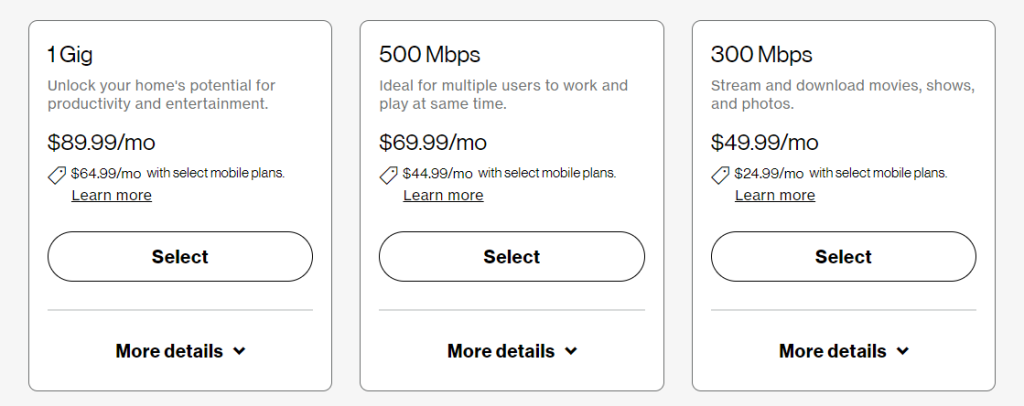
In conclusion, Verizon FiOS stands out in the broadband market due to its advanced fiber optic technology, providing exceptionally high speeds and reliable service. Its history as a pioneer in FTTP services and its continued investment in infrastructure demonstrate Verizon’s commitment to leading the broadband market. However, the service’s limited availability and higher cost are notable considerations for potential customers. As fiber optic technology continues to evolve and expand, FiOS is likely to remain at the forefront of high-speed internet services.
Optimum Online
Optimum Online, a service provided by Altice USA, is a significant player in the broadband internet market, particularly in the Northeastern United States. Unlike Verizon FiOS, which is based on fiber-optic technology, Optimum primarily relies on a hybrid fiber-coaxial (HFC) network. This technical composition and its evolution over the years shape the service’s strengths and limitations.
| Fiber vs Coaxial Cables |
|---|
| Both carriers provider fiber cable endpoint connection to homes. Ironically, Verizon requires the use of coaxial cable to make the connection between the primary routers to router extenders. On the other hand, Optimum Online does not use coaxial inside the home. Instead, the primary router/modem makes connection to extended routers using WiFi signal or ethernet cables. |
Optimum Online: Technical Overview and History
Optimum Online’s journey began in the late 1990s, evolving from a traditional cable TV provider to an internet service provider. The technology underlying Optimum’s internet service is a blend of fiber-optic and coaxial cables. This HFC network is a common infrastructure used by many cable internet providers. In this setup, fiber-optic cables are used for the backbone of the network, carrying data over long distances with minimal loss and high bandwidth. The final connection to the customer’s home, however, is made using coaxial cables. This combination allows for faster data transmission compared to older, entirely coaxial networks, but it typically falls short of the speeds and consistency achievable with a full fiber-optic network like FiOS.
One of the critical aspects of Optimum’s technology is its use of DOCSIS (Data Over Cable Service Interface Specification). This international telecommunications standard enables high-bandwidth data transfer over existing cable TV systems. Optimum has upgraded its network over the years in line with advancements in DOCSIS technology. With the adoption of DOCSIS 3.1, Optimum can offer higher internet speeds, theoretically up to 1 Gbps under ideal conditions. However, actual user experiences may vary due to network congestion and the shared nature of cable networks.
Optimum’s internet speed offerings, as of my last update, ranged from basic plans suitable for everyday browsing and streaming to higher-tier plans designed for heavy data usage and high-definition content streaming. The speed range and plan options cater to a diverse set of customer needs, from individual users to large households with multiple devices.
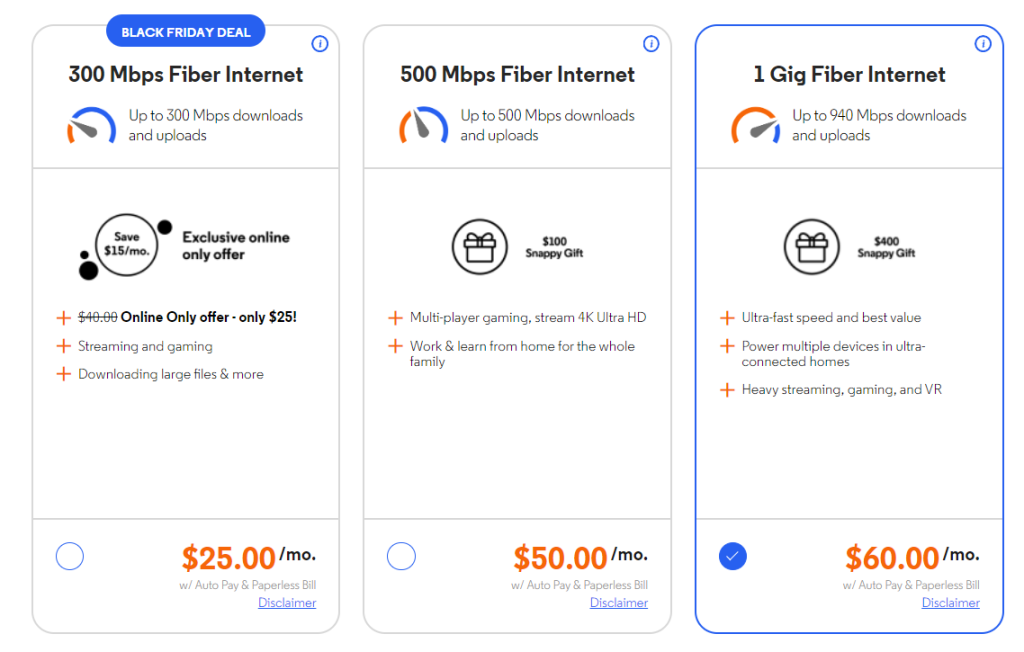
In terms of infrastructure, Optimum’s reliance on an HFC network meant a different kind of investment compared to Verizon’s FiOS. The company has continually upgraded its existing cable network infrastructure to enhance capacity and speed, adapting to the growing demand for high-speed internet. This ongoing process involves both upgrading the physical cables and enhancing the network equipment, such as modems and routers provided to customers.
Pros and of Optimum Online
The main advantages of Optimum Online include wider availability and competitive pricing. Due to its use of existing cable networks, Optimum’s services are accessible to a broader range of customers, including those in areas where laying new fiber-optic lines is not economically viable. Additionally, Optimum’s plans are often more affordable than those of pure fiber-optic services, making high-speed internet more accessible to a wider customer base.
Cons of Optimum Online
However, there are drawbacks to Optimum’s service. The most notable is the variability in internet speeds. Because the network is partially based on shared coaxial lines, users may experience slower speeds during peak usage times. This inconsistency can be a significant issue for users who require stable and high-speed internet for activities like gaming or video conferencing.
Another limitation is the potential for technological obsolescence. As internet technology advances and demand for higher speeds and more reliable connections grows, HFC networks might struggle to keep up with pure fiber-optic networks in terms of performance and scalability.
Lastly, there are some confusions surrounding backend infrastructure. For example, the Optimum Online’s plans (see above) clearly says “xxx Mbps Fiber Internet”, but if you visit their official pricing plan page (click here), it has two different pricing tables (“Fiber Internet Services” vs. “
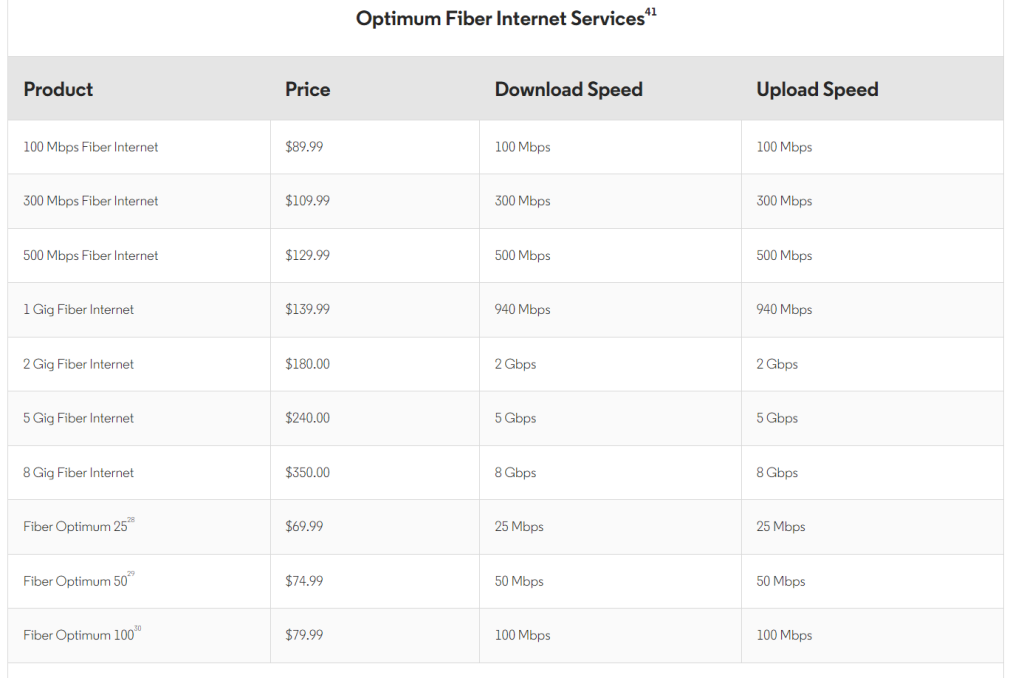
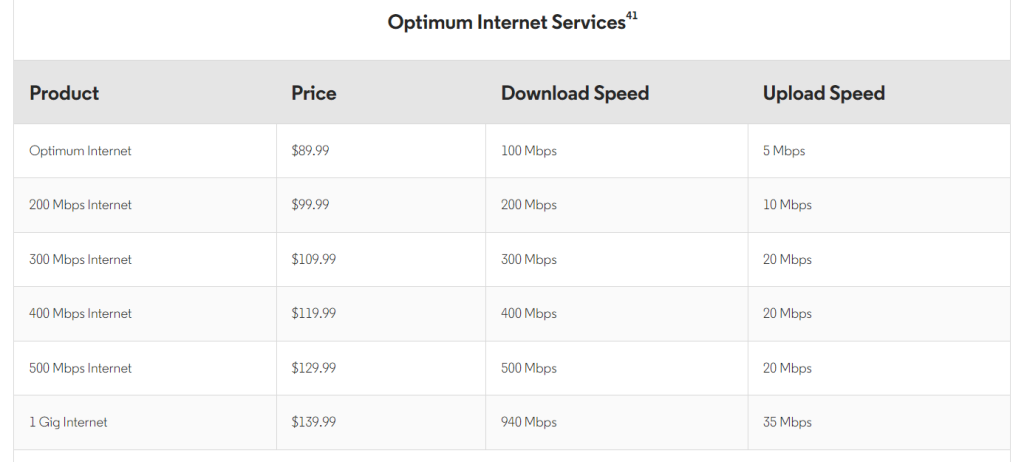
| Snafu with Optimum Support |
|---|
| Of course, I can’t forget to mention that in May 2023, Optimum inexplicably disabled my internet service for a whole day without a clear explanation. When I contacted multiple tech support departments, all kept on saying “someone seems to be trying to hack into your router so we turned off the service” excuse and asking me to their “security department” which was closed. Will I go back to Optimum? Maybe, but I first need to forget about that incident. |
In summary, Optimum Online offers a viable internet service option, especially for those in its service areas seeking a balance between speed, availability, and cost. While it may not match the high-speed capabilities of fiber-optic services like Verizon FiOS, its HFC network provides a competitive alternative. As technological advancements continue in the realm of internet services, Optimum’s ability to adapt and upgrade its network will be crucial in maintaining its position in the market.
Setup
From the street, I have two fiber cables connected to my house in the garage. The following coaxial/ethernets terminate near this location:
- Coaxial 1 (master bedroom)
- Coaxial 2 (second floor office)
- Coaxial 3 (first floor den)
- Coaxial 4 (first floor living room)
- Coaxial 5 (basement)
- Coaxial 6 (basement)
- Cat5 Ethernet 1 (basement)
- Cat5 Ethernet 2 (first floor den)
These wires were installed over a period of 2 years when I was remodeling the interior of my house.
Having pre-positioned cables and wires mean that I can simply disconnect and reconnect to either Verizon FIOS and Optimum Online routers at a moments notice.
Optimum Online setup
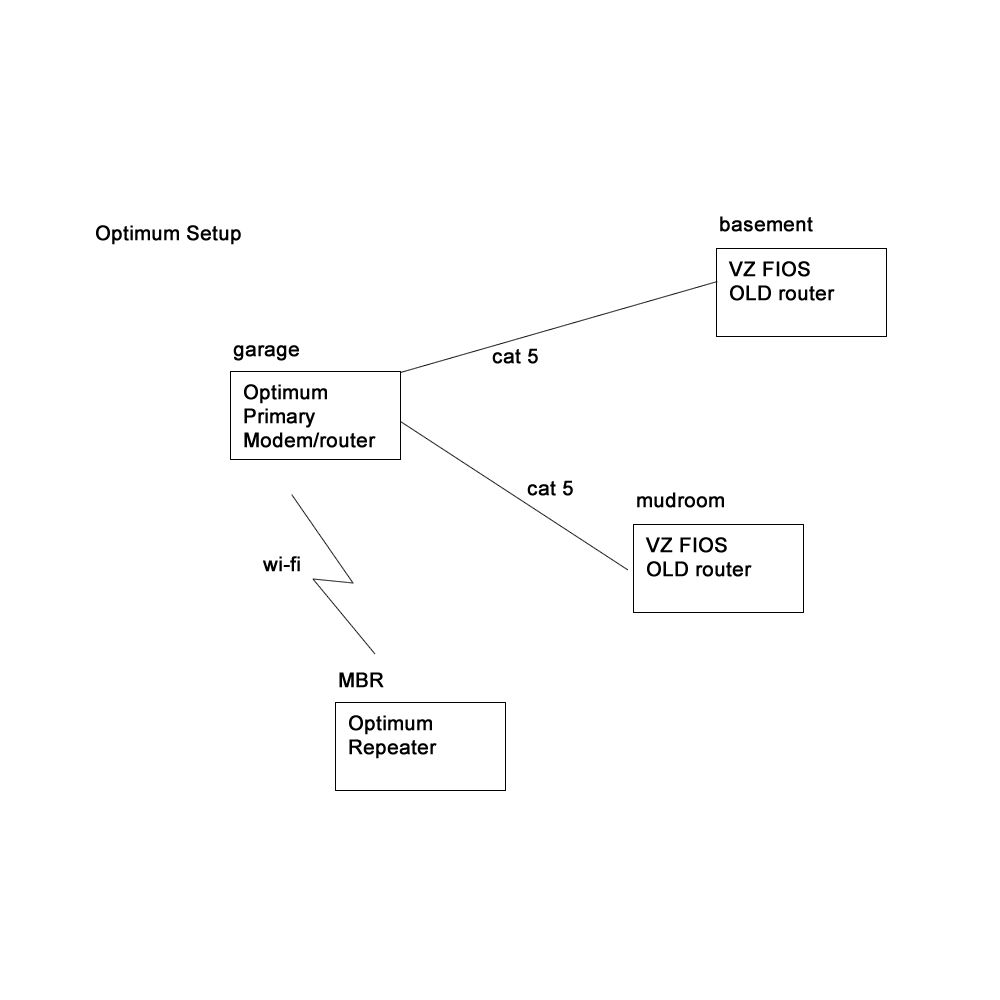
Verizon FIOS setup
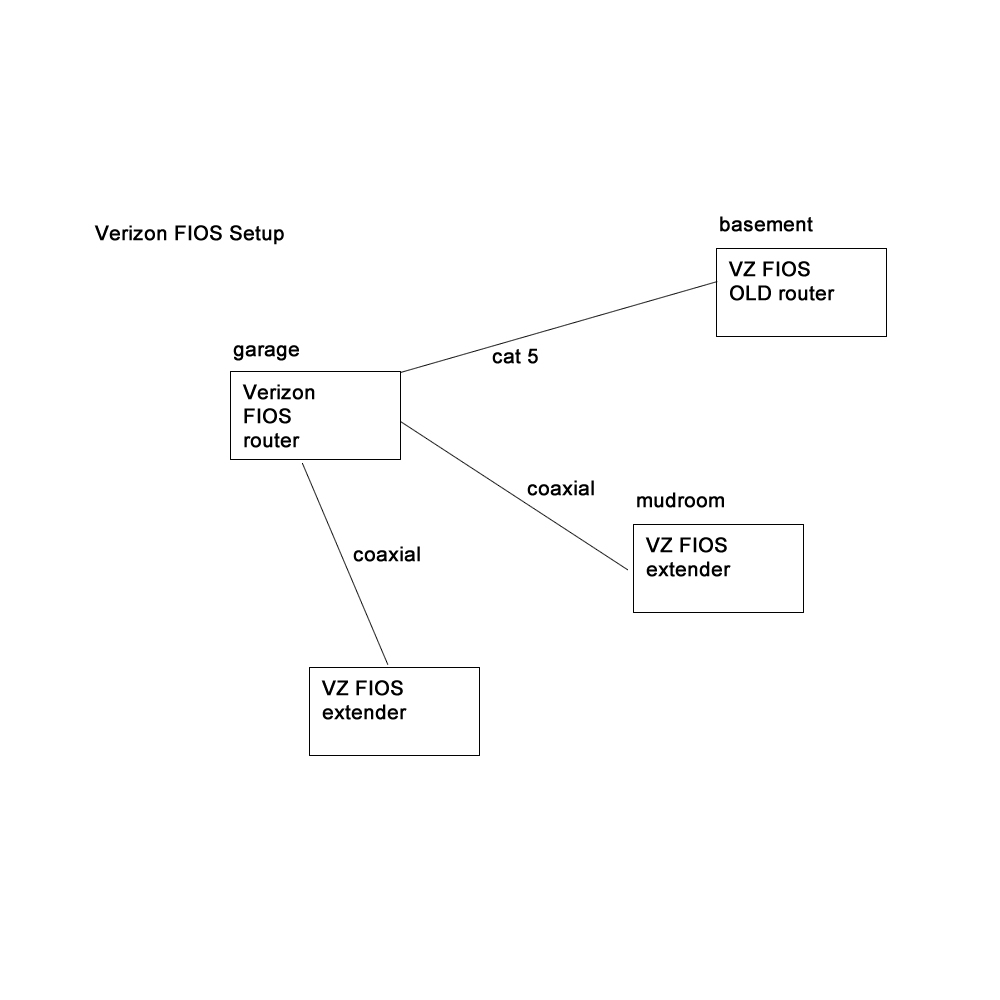
Wrapping Up
I will update this post with actual pictures when I get some free time in the near future. Hope this will make it easy for you to take advantage of FIOS/Optimum Online offers for new customers!
If you have any questions about my particular setup, leave a comment below.


